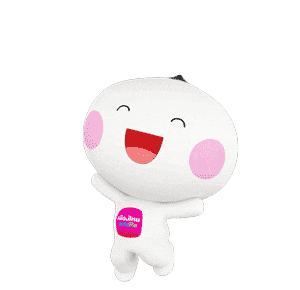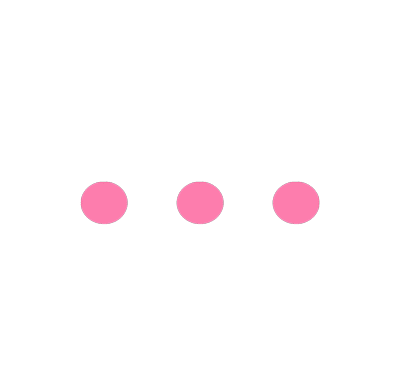Easy to do!
You Can download the TAx Certificate by yourself
.jpg?width=721&height=221)
1. Log into the application and select the Menu “Document Download”.
2. Select “Tax Certificate” and year. Then, select the policy and press
“Download”
.jpg?width=721&height=221)
1. Add friends: LINE Official Account @MuangThaiLife
2. Register via menu “MTL’s Customers”.
3. Accept terms and conditions of the service.
4. Log in with ID number and date of birth in B.E. such as 1 January 2529.
5. Enter mobile phone number to receive OTP to verify yourself.
(If you do not receive OTP, please check the information of mobile phone number via Call Center Tel. 1766, 24/7.)
6. Choose menu “Tax benefits”.
7. Choose menu “Download premium payment certificate”.
8. Check and download the premium payment certificate.
.jpg?width=721&height=221)
1.Visit www.muangthai.co.th, and click “Service” on the banner of declaring the intention for tax deduction right, or
2.The system will require your ID card number or client ID and date of birth, and you will be able to choose the tax year and download the certificate right away.

1. Call Tel. 1766 and choose a language.
2. Press 1 3 to request for the certificate of premium payment. Then, you will be required to enter identification
number followed by number of the policy from which you would like to request for the certificate of premium payment.
3. Select the delivery channel of the certificate of premium payment.
Press 1 for delivery via email (in case you provide email during policy application to the Company)
To add your email information, please call Tel. 1766, available 24/7, or visit MTL Click Application, or send an email to [email protected].


Remark:
1. For the tax year 2021, you can download the premium payment certificate from 7 January 2022 onwards.
2. Tax deduction right is subject to the rules of the Revenue Department.
3. Service conditions are as specified by Muang Thai Life Assurance PCL.