Step
Register MTL Fit

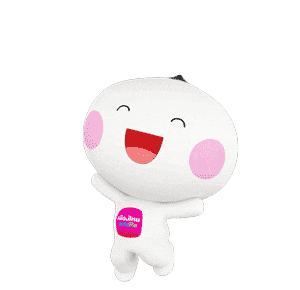
กำลังโหลดหน้าเว็บไซต์
รอสักครู่น้า
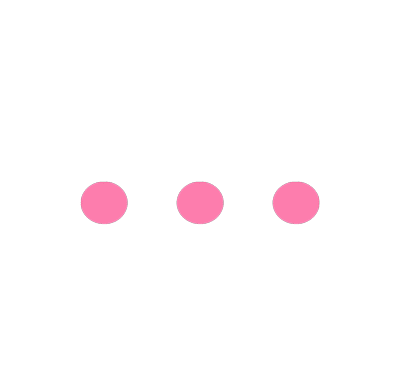
Fit and Fun
MTL Fit, a free application for everyone, whether you are an
MTL customer. MTL Fit is ready to help you take care
of yourself better!
MTL Fit
We understand every aspectof your health care. We have a variety of features provided: health score baseed on your health information, the challenge to enjoy or team challenge to invite your friends to join. Furthermore, if you don’t know what to eat "well", we provide a nutrition feature to help you set a goal, plan and control your eating.
Special! For MTL Fit members holding a health and critical illness rider as specified by the Campaign, you are entitled to Fit Points to redeem 15% discount on renewal insurance premiums.*
|
|
Let’s know your health score and the animal that represents your health score. |
|
|
Let’s Compete |
You can participate in challenges organized by MTL Fit and easily win rewards. If you don’t want to join a challenge alone, invite your friends to create your own challenge to motivate your friends and your loved ones to exercise and have fun together with MTL Fit.
Step
Register MTL Fit

Steps for connecting
a health device.
Device support
- What is MTL Fit?
MTL Fit is a health application which helps you understand more about your health and enjoy working out to easily reach the goals.
- If I’m not a customer of MTL, can I still use the app?
Yes, everyone can use MTL Fit!
Users who hold specific policies with Muang Thai Life Assurance PCL will get additional rewards.
- On which smartphones can the MTL Fit app be used?
Your smartphone needs to have at least Android (4.1 or later) or iOS (9.0 or later). Any later versions are supported. Other devices (e.g. tablet) are not supported at this time.
- How do I download the app and create an account?
Step 1: Download the app MTL Fit
For phones with Android operating system, download the app from Google Play: “MTL Fit”.
For phones with iOS operating system, download the app from App Store: “MTL Fit”.
Step 2: Create account
Launch the app and tap “Get Started”. Follow the steps in the app to create your account.
- I cannot remember my password. What should I do?
You can reset your password by tapping “Forget password?” on the login screen. You will need to confirm your identity through an OTP sent to your registered mobile phone number.
- How to change my password?
If you are still logged in, go to “more” -> select “personal information” -> select “change my password”.
If you are not logged in, you can use the “Forget password?” on the login screen.
- I cannot login and I cannot remember the mobile phone number I used. What should I do?
Unfortunately, we cannot reset your mobile phone number while logged out. You will need to create a new account.
- How to connect with my smart watch?
1) Tap on the + icon in the main menu and tap “Connect”. Then select the platform that you want to link.
2) Go to “More” in the main menu -> select “Connect a tracker”. Then select the platform that you want to link.
- What Data can be synced?
As of now, we sync your steps and exercise data (including heart rate).
- How is my exercise calculated?
To make it more representative of your health, we follow the exercise recommendation of the World Health Organization. Exercise is split into 2 categories based on your heart rate zone:
Moderate = Heart rate Zone 2
Vigorous = Heart rate Zone 3 and above
Based on international standards, 1 min of vigorous activity counts double for the moderate level.
- How is my heart rate zone calculated? Why is it different from other fitness app?
We have our own definition of heart rate zone to make it personalized to your age. Therefore, it might differ from other applications.
If user wants details:
1) Calculate your maximum heart rate: 220 - Age
2) Zone 2 = 60 - 69% of maximum heart rate
3) Zone 3 = 70% and above of maximum heart rate
Note: In case of swimming, distance is converted in heart rate since most devices cannot track heart rate accurately while swimming.
- What smart watch brands can I use?
You can connect to:
1) Garmin Connect (for all Garmin devices)
2) Fitbit (for all Fitbit devices)
3) Health app (for iPhone owners, many smart watch models can be connected with Health app.)
- Can I use it without a smart watch?
Yes, you can track your steps with your phone (currently only available for iOS operating system). You won’t be able to track exercise without a smart watch.
- How to sync my data?
If you are using Garmin or Fitbit, your data is synced automatically after you have registered to link your account. You don’t need to do anything.
If you are using Apple health, you need to go to the wearable page and tap “Update data”
Syncing data might not be real-time due to limits for some application providers. In case your data is not shown after 24 hours, please contact our support team (1766).
- My data doesn’t show up. What to do?
Please try to disconnect your smart watch from MTL Fit and reconnect again. If your data is still not syncing, please reach out to our support team (1766) so that they can solve the problems.
- How is my health score calculated?
Your health score is calculated taking into account:
- Average Weekly Exercise
- Average Weekly Steps
- BMI
- Cholesterol Ratio
- Fasting Blood Sugar
- Blood Pressure
Guidelines of health data are based on international recommendations such as the World Health Organization and American Heart Association.
- Can health score be used as a tool for disease diagnosis?
Health score in MTL Fit cannot be used as a tool for disease diagnosis or used instead of a physician’s diagnosis.
- What are accumulated Smile Points?
You will earn accumulated Smile Points when you have insurance policies with Muang Thai Life Assurance PCL and apply for Muang Thai Smile Club membership. The points you receive are from your paid premium or campaign or activity participation as specified by the Company. Smile Points can be redeemed to be eligible to participate in activities or receive various benefits from Muang Thai Smile Club. There is a limited number of benefits according to the criteria and conditions set by the Company. The accumulated Smile Points cannot be exchanged for cash. The Company reserves the right to change, amend or cancel the conditions without prior notice.
- How can I earn accumulated Smile Points in MTL Fit?
You can start earning accumulated Smile Points when becoming a Premium user. You will earn the points after completing weekly missions.
- What are weekly missions?
They are from activities, step counting and workout duration (item No. 3.3) as follows:
1) Weekly steps you have achieved based on weekly milestones
2) Weekly steps you have achieved based on weekly goals (bonus hit goals)
3) Workout minutes per week you have achieved based on weekly milestones
4) Workout minutes per week you have achieved based on weekly goals (bonus hit goals)
Remark: Weekly goals will be increased or reduced based on the complete missions in the previous week.
- What is the different status in MTL Fit?
If you are a customer of Muang Thai Life Assurance, you can be a “Premium” user if you link an eligible policy. For all the others, you will be “Regular”
- How can I become a Premium user?
*You need to be at least 18 years old or older.
1) Buy an insurance policy that is participating in MTL Fit program.
2) Link your eligible insurance policy.
3) Become a member of Muang Thai Smile Club.
Your status will be updated to Premium within 1 week. After, you can start collecting Smile Points.
- How to calculate Smile Points?
Weekly accumulated Smile Points from MTL Fit = Weekly premium of the participating products X result of weekly mission
Accumulated Smile Points are calculated based on your eligible weekly premium (premium of the participating products divided by 52) and the results of your weekly missions. It is calculated based on the actual premium but not exceeding 50,000 baht.
- How can I earn more Smile Points?
There are 2 ways to earn more accumulated Smile Points:
1. Increase your eligible premium by buying more eligible policies (It is calculated based on the actual premium but not exceeding 50,000 Baht.)
2. Achieve more missions regularly.
How can I earn accumulated Smile Points from weekly missions and can I earn the points from the missions in the past weeks?
You can earn accumulated Smile Points by selecting “Collect All Smile Points” to earn the points from complete missions in that week and other previous weeks. However, the points must be collected within the same calendar year.
- How can I redeem the points for privileges after collecting Smile Points (item No. 6.8) and how long is the redemption period?
You can redeem accumulated Smile Points for privileges on MTL Click Application. Expiry date and redemption conditions are as specified by Muang Thai Smile Club.